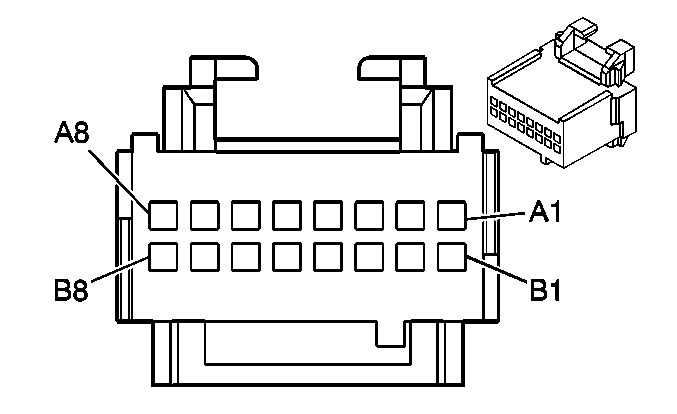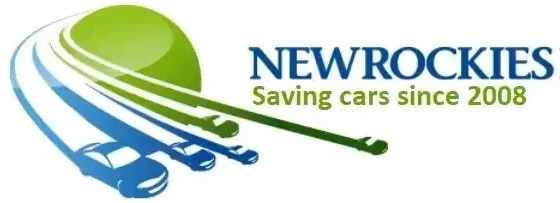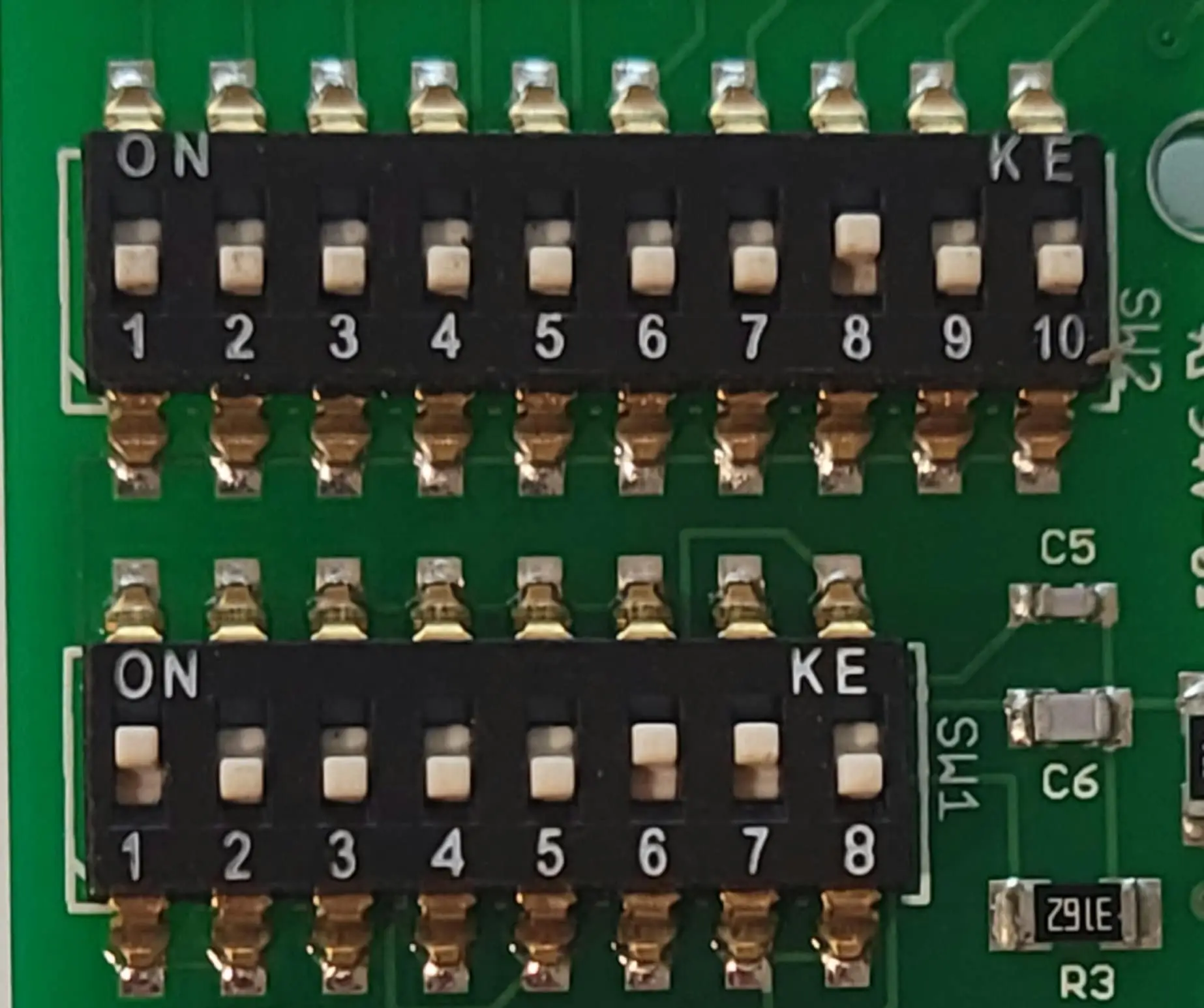Locate the EVO Module and Install the PRO Bypass
The EVO Passlock Module is under the center of the dash under the Ashtray.
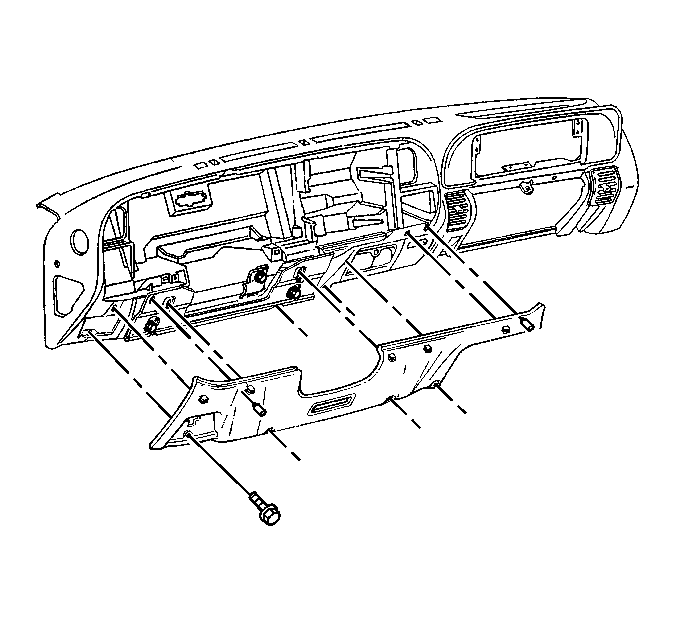
• Remove the knee bolster screws.
• Unsnap the knee bolster.
• Twist the brake release cable in order to disengage the knee bolster.
• Remove the lap cooler hose.
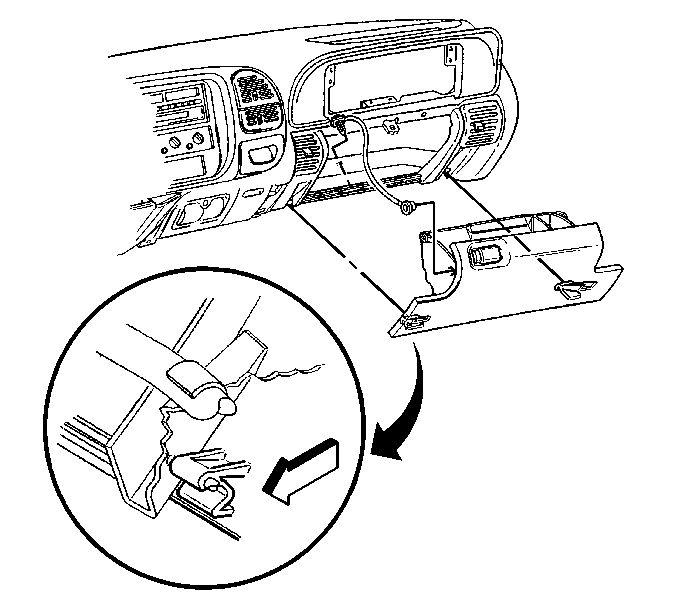
• Remove the IP storage compartment check strap.
• Remove the IP storage compartment door.
• Remove the IP storage compartment.
Squeeze the compartment in order for the compartment to release.
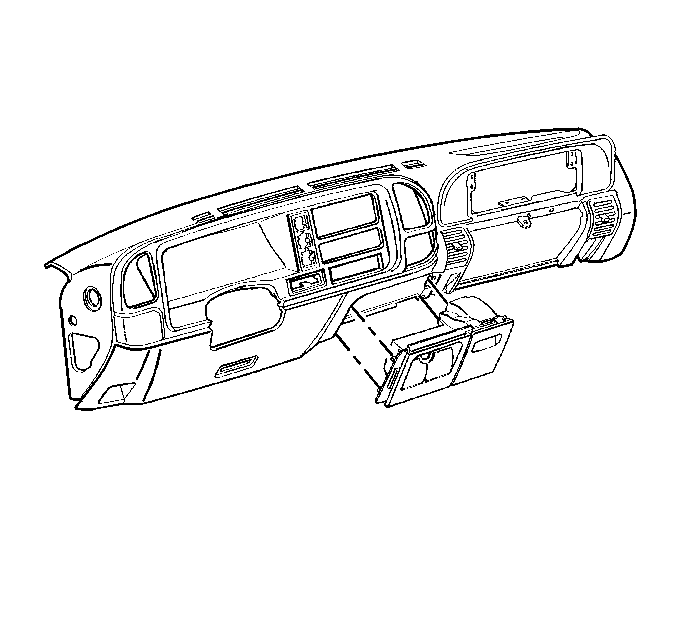
• Disconnect the electrical connectors.
• Remove the ashtray retainer inserts from underneath the instrument panel.
• Remove the ashtray from the instrument panel.
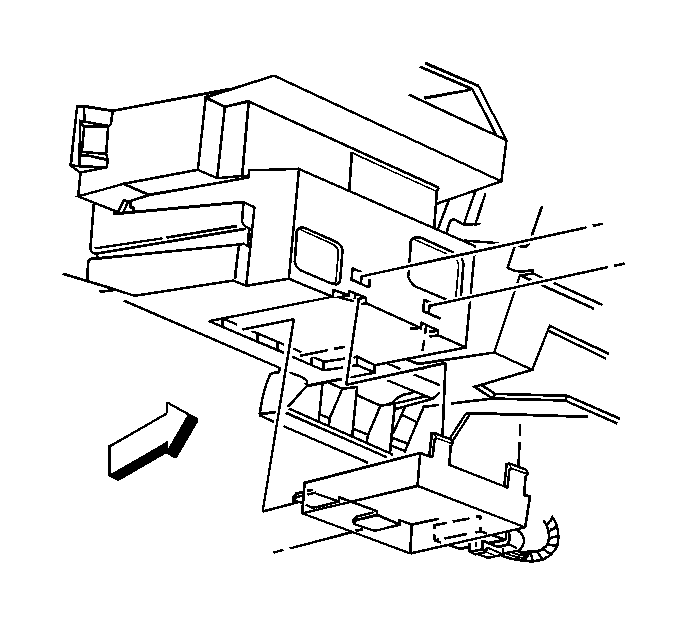
• Push on the clips behind the auxiliary storage compartment or the remote CD player. Pull down in order to release the module.
• Disconnect the electrical connector.
There is one electrical connector on the EVO passlock Module