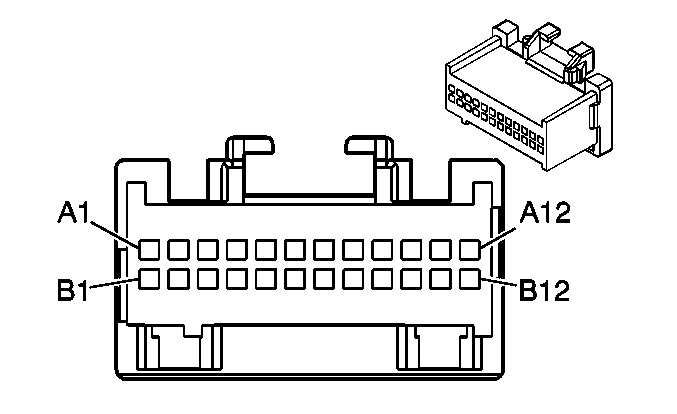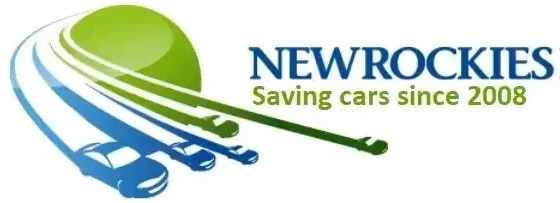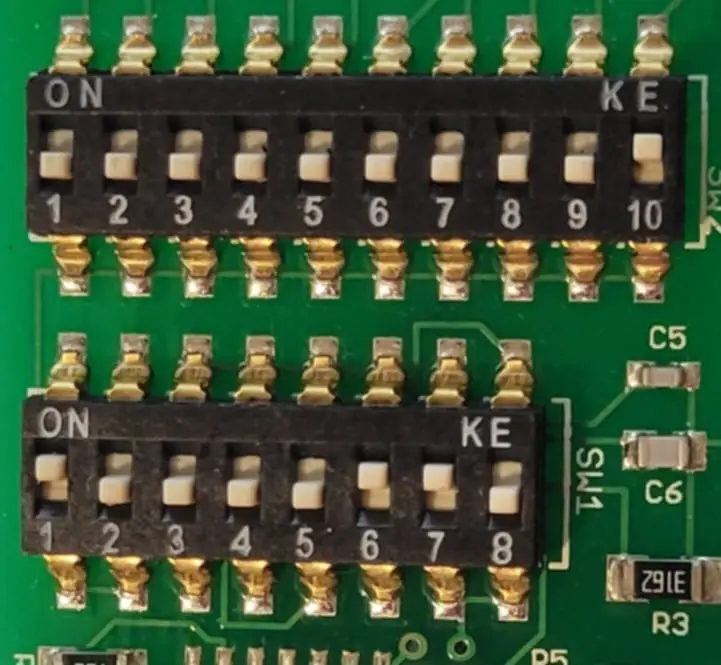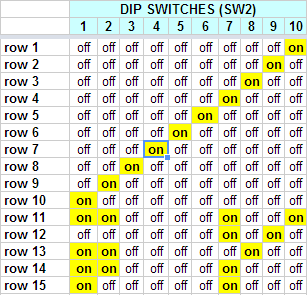Locate the Instrument Cluster and install the VATS Passkey Full Bypass
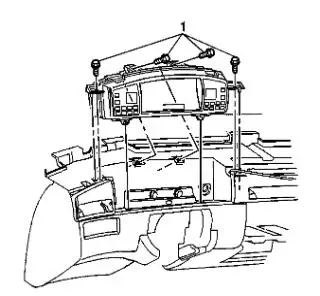
The upper dash pad will need to come off to gain access to the cluster for removal.
- Use a flat bladed tool to carefully pry the defroster grille (1) upward.
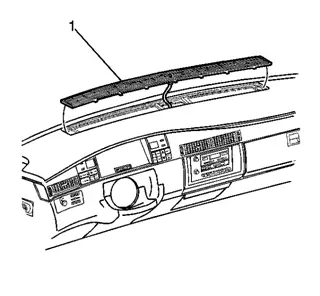
- Disconnect the sunload and twilight sensors from the defroster grille by turning one quarter turn.
- Remove the defroster grille.
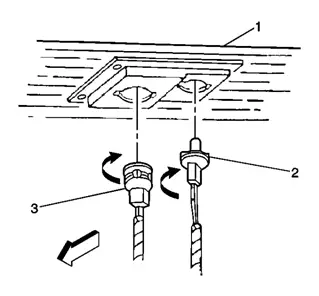
- Pull outward the garnish molding away from the windshield pillar in order to disengage the retainers (2).
- Remove the garnish molding (1).
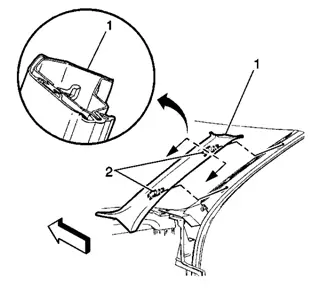
- Remove the 3 fasteners (1) that retain the upper trim panel.
- Remove the fasteners through the defroster grille openings.
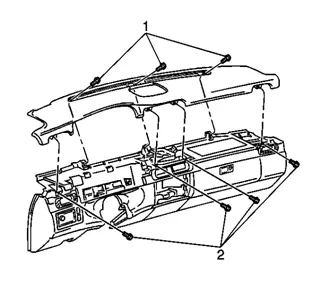
Important: Do not damage the air outlet deflector surface.
Use a thin-bladed tool (1) in order to remove the 4 air outlet deflectors from the front of the instrument panel. Release the tab on the inboard side of the deflectors between the deflector and deflector housing, while pulling the air outlet deflectors out.
- Remove the 4 fasteners (2) that retain the upper trim panel.
- Remove the fasteners through the vent openings.
- Important: This step refers to the passenger side of the vehicle.
- Press down on the forward edge of the trim panel while pulling upward and back on the rear edge of the trim panel.
- Remove the upper trim panel (5)
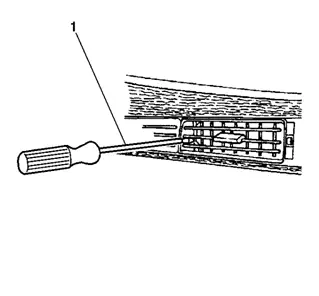
There are 3 electrical connectors on top of the instrument cluster (C1, C2 and C3). Our connections are in the C1, Blue 24 pin connector.